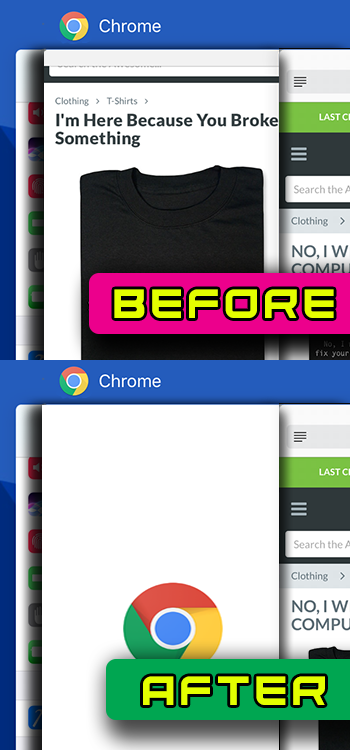DEPICTION
-
Snapshot Wiper Chrome
Do You Value Privacy?
iOS 9-10.2 ONLY | BETA Version
Private Browsing is a great feature offered by both Safari and Google Chrome mobile web browsers, which by design don't save browser session cache or site cookies. Your private web browsing history may be erased by the app but your privacy is still not guaranteed! Did you know that your iOS device silently and automatically takes thousands of screenshots when you are actively using your device? These screenshots (called SnapShots by Apple) are saved in cache and used to provide the app switcher with a preview image of recently used apps. Private Browsing / Incognito mode DO NOT DISABLE the SnapShot feature, which subsequently leaves photographic evidence of the last few minutes of your private session...photographic evidence that is only 1 app switcher gesture away from exposing you to any bystanders! Before Snapshot Wiper was released the only way to ensure total privacy after a Private Browsing session was to perform a full cleaning cycle with iCleaner Pro. The iCleaner process is simple but ultimately time consuming and easy to forget to do. With Snapshot Wiper you simply tap on the provided app icon shortcut, which will then trigger a complete purge of all Safari/Chrome screenshot images. That's all there is to it! Snapshot Wiper will only remove Safari/Chrome screenshots - leaving all other app image caches alone (which saves battery life and stabilizes performance). Snapshot Wiper is available in the following 3 configurations:
Snapshot Wiper Chrome (SpringBoard Shortcut)
THIS PACKAGE
Installs a convenient shortcut icon to your home screen which can be placed near the Chrome app - enabling simple 1 tap SnapShot cleaning. This version is for the Chrome app only.
~ALSO AVAILABLE~
Snapshot Wiper Safari (SpringBoard Shortcut)
Installs a convenient shortcut icon to your home screen which can be placed near the Safari app - enabling quick 1 tap SnapShot cleaning. This version is for the Safari app only.
Snapshot Wiper
Installs a preferences panel in the Settings app, where one can clear either Safari or Chrome SnapShot image caches. This version is for BOTH Safari & Chrome apps, but it doesn't include a SpringBoard app icon shortcut.
CHANGE LOG
-
August 4, 2017 • Version 1.3b
BETA Release
Known Issues
- No issues have been reported.
Show Your Support for Useful Free Tweaks, Themes & Utilities from TheComputerWhisperer
Show Your Support for Useful Free Tweaks, Themes & Utilities from TheComputerWhisperer