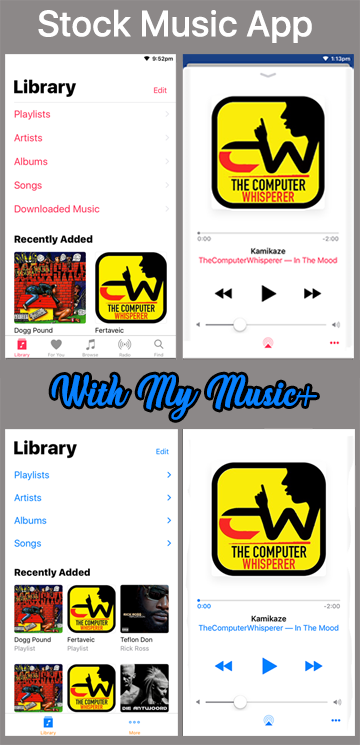DEPICTION
-
Your Music App, Your Way!
iOS 10 ONLY | BETA Version
With My Music+ you can customize the look, feel and function of your iOS 10 Apple Music app. Features include:☑ 3 Button Customizable Tab BarNEW ☑ Custom Font ColorsNEW ☑ Hide Tab Bar Button TitlesNEW ☑ Improved Yellow/Green Theme ColorsNEW ☑ 3 Column Album Artwork Layout☑ 4 Column Album Artwork Layout☑ Reduce Font Size (3 levels)☑ 2 Button Tab Bar☑ Choose Tab Bar Button Sort Order☑ Hide Table Separators☑ Hide "Now Playing" Grabber☑ Enable Full Screen Mode☑ Allow App Rotation☑ Disable "Up Next" Que☑ Disable Radio☑ Disable Connect☑ Disable iCloud Library All options are disabled by default, so please visit My Music+ Settings after installation to configure. When ready simply press the button in Settings labeled Restart Music App & Apply Changes which will close and reopen your Music app with your chosen configuration applied.
CHANGELOG
-
May 29, 2017 • Version 1.0.6b
Added a few new features as requested by users. Fixed full screen bug in Now Playing (no more gap on top!). New method to handle 3-4 column album artwork layouts universally (no need to choose device!). New features: • Custom font colors • 3 Button Tab Bar • Improved Green/Yellow colors • Hide Tab Bar Button Titles -
May 17, 2017 • Version 1.0.5b
Added new features as requested by users. Implemented more functional Settings pages. Code cleanup in prep for BigBoss release (planned release is 2 updates away). New features: • 4 column album artwork layout • Customize font sizes! • Improved Settings flow & design -
May 10, 2017 • Version 1.0.4b
Implemented new methods which should improve stability and performance. Added new features. Squashed bugs (details below). Fixed the following bugs: • Table separators not hiding everywhere • Hopefully resolved cloud music issues that a few testers reported New features: • Customizable bottom tab bar buttons and sort order • 3 column album artwork layout • Hide the bottom tab bar • Added Theme color options: Red, Orange, Yellow, Green, Blue, White, Black -
May 1, 2017 • Version 1.0.3b
BETA Release
Known Issues
- My Music+ theme colors WILL override ColorFlow 3 colors. I'm working on contacting ColorFlow's dev to see about workarounds. • "Disable Apple Music Connect" will be removed from the final release version as you already can configure via stock iOS 10 settings - making it redundant to include in My Music+. To disable Connect: Settings > General > Restrictions > Apple Music Connect. To disable Radio: Settings > Music > Show Apple Music.
Show Your Support for Useful Free Tweaks, Themes & Utilities from TheComputerWhisperer
Show Your Support for Useful Free Tweaks, Themes & Utilities from TheComputerWhisperer